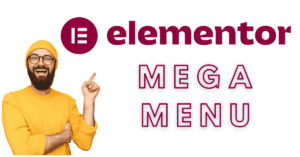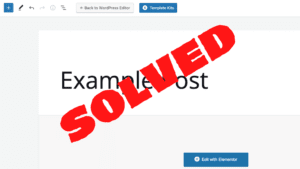Have you tried posting to LinkedIn and you keep getting the “Oops – something went wrong. We were unable to post at this time. Please try posting again.” notice? Well, same.
So we did some digging.
Why am I getting the notice “Oops – something went wrong. We were unable to post at this time. Please try posting again.” on LinkedIn?
The most likely reason is the LinkedIn servers are having a bad day. Check the Down Detector page for LinkedIn and see if there have been any reports of any server-mishaps.
When we checked, there had been 302 reports in the last hour for “website issues”. Just keep your post there (maybe copy and paste into a word doc or notes to be sure as I wouldn’t trust the “save as draft” feature if the posting is broken), and go back every 5 minutes and click post.